UserProfileApplicationNotAvailableException_Logging ::
UserProfileApplicationProxy.ApplicationProperties ProfilePropertyCache does not
have 607c1325-164c-4da5-8bd0-e28be323a06c
The resolution of this is to assign Full Control
permission to the User Profile Service in Central Administration. In my case,
it was my account and as I gave it full control, it ran smoothly. Follow the
screenshots for details.
Navigate to Central Administration > Application
Management > Manage Service Applications and select User Profile Service
Click on Permissions
Add the account which runs the designated code.
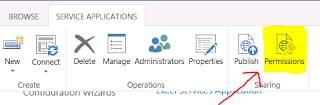

1 comment:
I had the same issue with some automation I had built to read from the profiles. This fixed it for me. Thanks!
Post a Comment